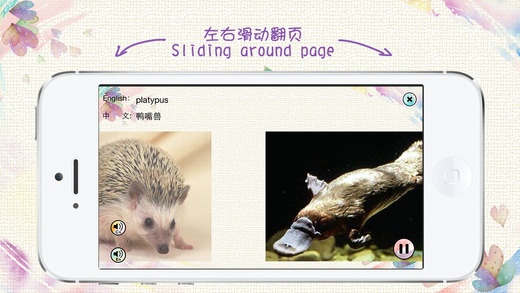Chinese and English Vocabulary: audio and pictorial flashcards for kids 1.0.1
Paid Version
Publisher Description
Learn Chinese for Kids: Everyday Objects Slideshow is a powerful tool to learn Chinese and English in a natural and fun way for kids 1~5, the best age to develop language skills. It is designed in a way to help young kids develop bilingual skills. Simply touch the icons, your child will be immersed into a flashcards world with beautiful real world pictures or fun cartoons, these are objects they see, touch, or eat every day. By connecting what they learn in this app and things in his/her real world, your kids will have tons of chances to memorize , practice and utilize these words in both English and Chinese! You would be amazed how quickly and how much your child grasp the bilingual vocabulary. Moreover, this app simplifies flashcards and slideshow design. There is no need to worry about noises, addiction to games, and attention problems related to playing games. Finally, the beautiful pictures, soft voices, second language will stimulate your child s brain development, which will make them more successful in artistic inspiration, using imagination and creative thinking. So start download this app, invest little for your child s great future! Aims: Build Chinese and English Vocabulary. Recognize everyday objects. Boost imagination and creativity. Spell Objects names in English. Recognize Chinese Characters. Features: 1.No need to worry about kids staring at iPad for too long as the App is an Audio flash card learning utility. 2.Enriched Environment to stimulate children s brain development. 3.Bright colorful pictures and cartoons specially designed for young children. 4.The most effective, natural ways to become bilingual build language learning to daily routine! 5.All inclusive flashcards cover hundreds of everyday objects in 6 groups, including animals, fruits, vegetables, vehicles, colors & shapes and people. 6.Soft female pronunciations of English and Chinese. 7.Name of objects in English and Chinese texted on each image. 8.Easy operations featured for youngest, gently slide on the image to turn pages, click on image to full screen, double click to resize for details. Facebook: https://www.facebook.com/pages/ /643780135694100 Twitter: http://twitter.com/NIMChina Weibo: http://weibo.com/notioninmotion
Requires iOS 6.0 or later. Compatible with iPhone, iPad, and iPod touch.
About Chinese and English Vocabulary: audio and pictorial flashcards for kids
Chinese and English Vocabulary: audio and pictorial flashcards for kids is a paid app for iOS published in the Kids list of apps, part of Education.
The company that develops Chinese and English Vocabulary: audio and pictorial flashcards for kids is China Wuxi Dong Wei Tong Software Technology LLC. The latest version released by its developer is 1.0.1.
To install Chinese and English Vocabulary: audio and pictorial flashcards for kids on your iOS device, just click the green Continue To App button above to start the installation process. The app is listed on our website since 2014-04-25 and was downloaded 6 times. We have already checked if the download link is safe, however for your own protection we recommend that you scan the downloaded app with your antivirus. Your antivirus may detect the Chinese and English Vocabulary: audio and pictorial flashcards for kids as malware if the download link is broken.
How to install Chinese and English Vocabulary: audio and pictorial flashcards for kids on your iOS device:
- Click on the Continue To App button on our website. This will redirect you to the App Store.
- Once the Chinese and English Vocabulary: audio and pictorial flashcards for kids is shown in the iTunes listing of your iOS device, you can start its download and installation. Tap on the GET button to the right of the app to start downloading it.
- If you are not logged-in the iOS appstore app, you'll be prompted for your your Apple ID and/or password.
- After Chinese and English Vocabulary: audio and pictorial flashcards for kids is downloaded, you'll see an INSTALL button to the right. Tap on it to start the actual installation of the iOS app.
- Once installation is finished you can tap on the OPEN button to start it. Its icon will also be added to your device home screen.